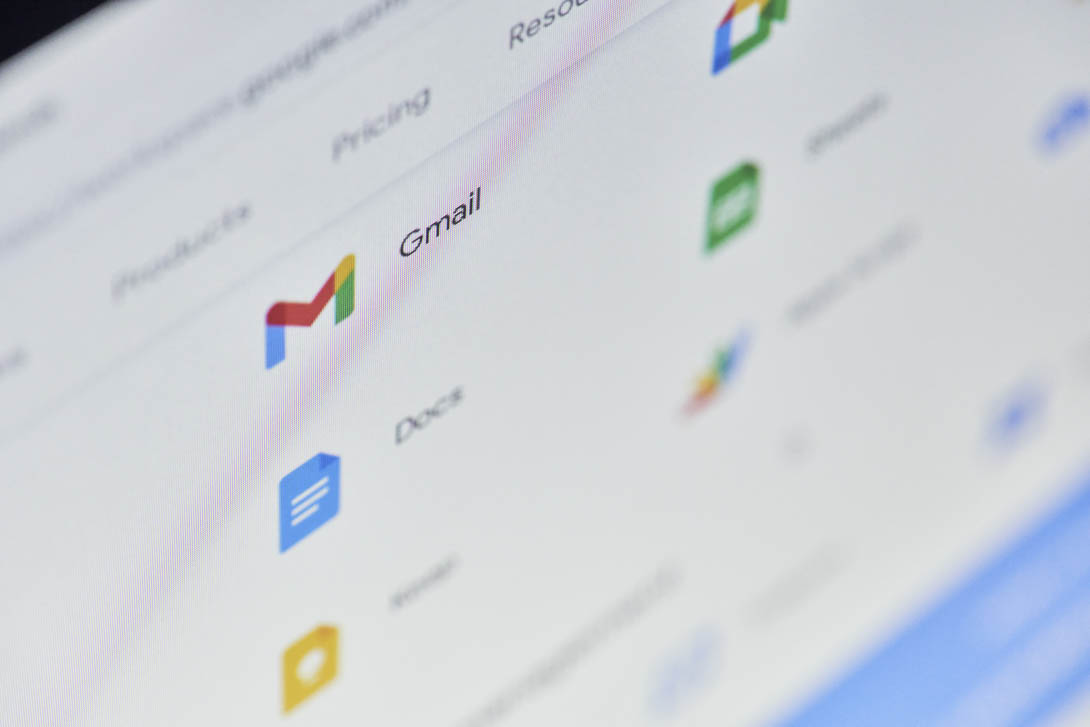Thanks to the flexibility and omnipresence that the cloud provides, organizations are moving towards the cloud…..fast. The good thing about it is that you don’t need to own or maintain any infrastructure. You can access, work, and share from multiple locations and devices. When we talk of such cloud-based packages, G Suite comes out to be one of the most popular cloud-based applications in use. This amazing cloud-based collaboration and productivity platform by Google took the business world by storm. It can very effectively run and support organizations, no matter how small or big. Learn the best practices for G Suite apps security and protect your organization’s confidential data. Let’s upgrade your G Suite security.
The Need for G Suite Apps Security
With an increase in the number of G Suite users, there is a proportionate increase in the number of threats. Attacks have become more sophisticated than ever before. As per Google’s finding, 45% of internet users are duped by the most common phishing and spoofing attacks. And in less than 30 minutes of being phished around, 20% of these accounts are under the control of hackers. All around the world, the incidences of ransomware attacks have also increased. There is a need to protect your data on G Suite. There is a need for better G Suite apps security.
G Suite Apps Security Best Practices
Login Authentication
Login credentials theft is a real threat these days. Therefore, almost every company tries to adopt two-factor authentication (OTP-based). A strict login process gives more advanced protection with biometric-based Multi-Factor Authentication that uses your Smartphone to feed fingerprint. Many times, internal employees provide an invitation to hackers (often unknowingly) with their activities like using public Wi-Fi, having weak passwords, and using unauthorized devices.
IP Restriction
Organizations are finding numerous ways to tackle the problem of hacking and protecting sensitive information from malicious activities. IP restriction feature creates two kinds of IPs, blacklisted and whitelisted. All the risky IP addresses (or IP ranges) can be put under the blacklisted category that will automatically block access to it.
Geo-fencing
The geo-Fencing feature automatically blocks access to your company’s login page from regions that are known for their hacking groups. You can either enter the region names or feed their geographical locations (latitudes and longitudes). Google Apps allows you to see if your users are disregarding security procedures in ways that can compromise data security.
Password Policy
Strong Password Policy gives the capability to the administrators to compel users to use a strong password. The admin can fix the length, complexity (a combination of special characters, numerals, and cases), expiry limit, and add various restrictions. You can restrict usernames, keywords, and repeated passwords. All these together help to make a robust password, which is tough to break.
Browser Restriction
The hackers use some tailor-made browsers that inject code into the login fields to steal the login credentials. A Browser Restriction feature can tackle this problem, which most organizations are facing these days. It restricts your page to be accessed only by the authentic browsers (that you choose) like Google Chrome or Mozilla.
An Equipped Team
Employees must avoid clicking on emails that pop up on the screen as it leads to phishing attacks. The organization should install security programs and anti-malware programs, and employees should continuously audit them. Companies should not permit their employees to transfer the company’s information to their devices. It is the responsibility of organizations as a whole to educate employees about the ways in which they can protect themselves from these kinds of threats.
Enter CloudCodes For G Suite Apps Security
CloudCodes is an out-of-the-box product, which is reverse engineered to hold its own against a variety of tactics that attackers use. It supports features like Geo-fencing, Multi-Factor Authentication, IP restriction, Browser restriction, AD integration, Password Policy, and Device Restriction. You can tune each of these settings from a single login page where you have an interactive dashboard to inform you about every activity taking place. It automatically prepares reports and notifies any suspicious events. Apart from G Suite, it works in integration with SalesForce, DropBox, Zoho, Office 365, and FreshDesk.
With all these features, your organization can effectively improve your G Suite apps security and be safe from threats to your enterprise data. It’s imperative to be one step ahead and follow the latest practices to safeguard your world of the cloud. Be prepared, be safe!