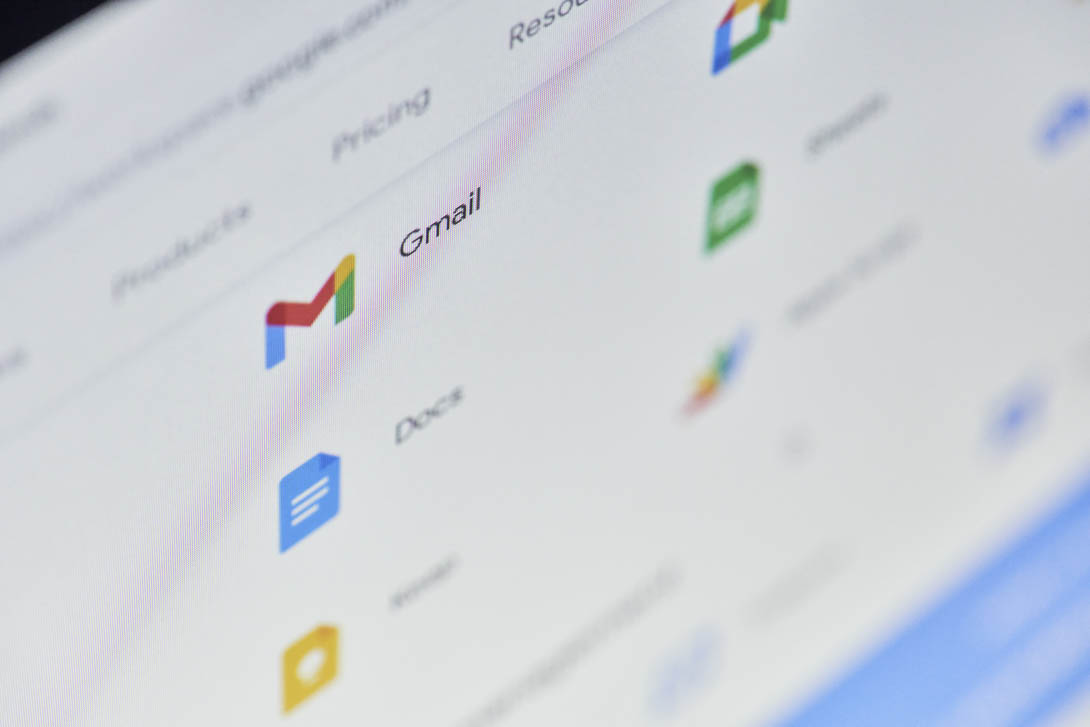All about G Suite for Work
G Suite for Work (formerly, Google Apps for Business) offered by the technology giant, Google, is a cloud computing productivity suite. The suite includes services like Gmail, Google Slides, Google Drive, Google Docs, Google Sheets, Google Forms, Google Calendar, Google Sites, Google+, Hangouts, and Google Apps Vault.
- Google Drive: Here, you can create or upload various files and folders and can share and access them anytime from the internet on the phone or PC. It is an elementary yet powerful example of cloud application
- Gmail: Well, it does not need an introduction. You must be using this popular email service from Google.
- Google Docs, Sheets, Slides, and Forms: It facilitates you to create document files, spreadsheets, and presentations. All this is done online, with the auto-saving feature. It gives collaborative working where shared people can work simultaneously in real-time. You can provide various rights to ‘view only’ or ‘edit only’ to a divided person. It also offers extensive revision history.
- Google Sites: It empowers you to create and edit web pages. Anyone can do that right from scratch with zero knowledge of HTML or web design
- Google Hangouts: Hangout is a calm and professional text, voice, and video chat tool. It allows you to connect with a group of people for conversation and online meetings. In the consumer version, up to 10 people and 15 people can join simultaneously.
All these make Google Apps for Work a tremendous cloud-based tool to empower SMBs and large businesses. The easy access to information, improved collaboration, more productive meetings, and excellent price to feature ratio make it a favorable option for various business entities. No doubt, the cloud provides lots of benefits. It frees you from setting on-premise infrastructure. It also gives you global access, smart resource management, and cost-saving. But, data hosting on the cloud is not always the safest option. There are various risk factors and threats that you need to address. CloudCodes and CASB i.e. Cloud Access Security Broker are the two famous names in the field of security, providing cloud security to various applications like G Suite for Work.
CloudCodes Approach for G Suite for Work
CloudCodes is a cloud security company that gives security through CFB i.e. CloudCodes For Business product.
Following Key benefits of CloudCodes For Business(CFB):
- Fully Cloud-based
- No premise installation needed
- Just need the browser to implement all controls
- Policy-based implementation of all the features
- IP based restriction
1. Access Control
CloudCodes For Business(CFB) gives IP-based restrictions, based on the perimeter to ensure that users can access their accounts only from predefined IP addresses. Thus, G Suite for Work account cannot be accessed from any location like home or airport. Similarly, CFB restricts device-based accessing, making users access G Suite for Work account only from approved devices. Any such attempt of accessing from unauthorized devices or locations is reported to the admin. Through, CloudCodes For Business(CFB) you can also apply time and browser-based restrictions
2. Dashboard and Reporting for Google Apps Security
This feature of CloudCodes For Business(CFB) gives all updates of the changes that happen within the Google Apps for work at one place on the dashboard. The dashboard provides information about the numbers of organizational units, domain users, policies, and affected users. There is a Sync button to show the changes immediately. The interface is very user-friendly and secure to lookup
3. Reports
CloudCodes For Business(CFB) sends emails to the admin directly, wherever any user or organizational unit violates policies. Admin can also check and download various reports like a monthly report in PDF format.
Protecting G Suite For Work With CASB
Another trusted way to protect and control your cloud-based applications like G Suite for Work is by CASB. A Cloud Access Security Broker is a service that stands between your organization’s infrastructure and the cloud provider. CASB works similarly to provide various controls and securities. It reduces cloud application usage risks, helps to ensure compliance, provides visibility, and shields from cloud malware and threats. It gives the ability to look into the usage of cloud applications like Google Apps for Business on cloud platforms. Thus, it helps to find out any unsanctioned usage.
It uses auto-discovery to search critical points like high-risk applications and high-risk users on the cloud. A CASB can implement various security access controls like encryption. It also provides device profiling to cut any unsanctioned access. It gives real-time threat information whenever someone tries to share or upload an infected file on cloud platforms like G Suite for Work.