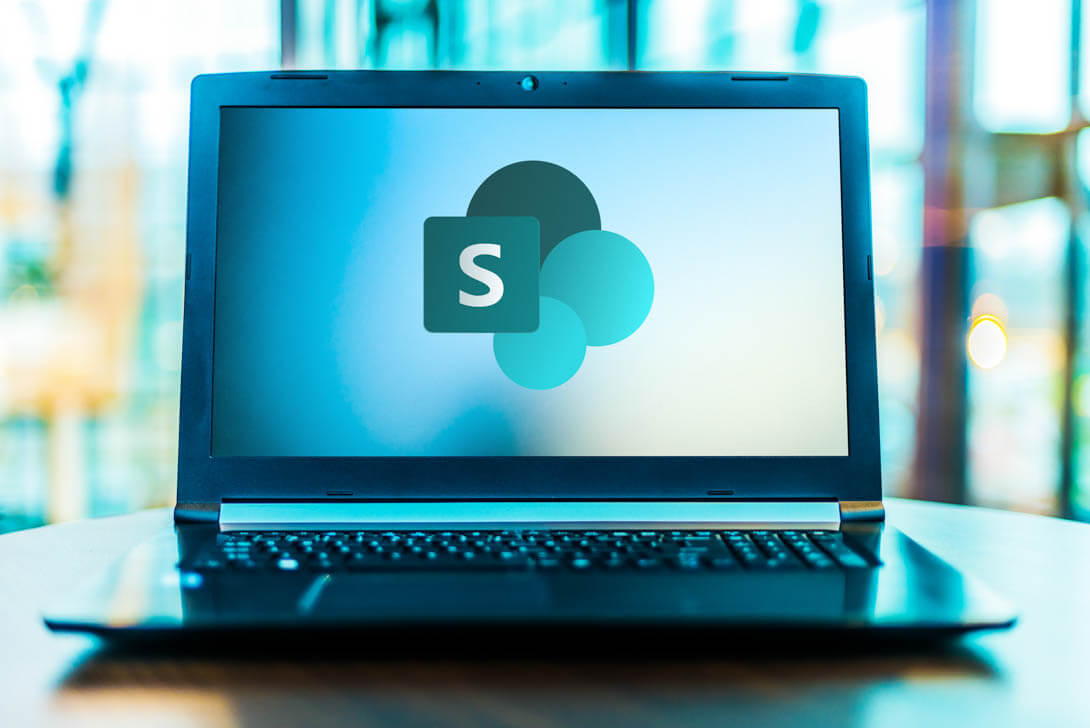SharePoint offers a myriad of benefits to its users. On-premise SharePoint to Office 365 migration helps enterprises and SharePoint security best practices is a point of consideration here.
SharePoint Security during On-Premise to O365 Migration
How secure is Sharepoint? When enterprises migrate their data from SharePoint On-Premise to Office 365, they have to take care that no data breach occurs. If there is no proper implementation of compliance, governance, and security on the confidential data, then even though the contents get migrated, they may be at risk. The enterprises need to have SharePoint security best practices when migrating SharePoint 2010, 2013, etc from on-premise SharePoint to Office 365.
Office 365 SharePoint Security Best Practices
- Analyze the Sensitive Data and Access Control: Let us consider that around 17.4% of the SharePoint cheatsheet files are the ones that contain confidential data. When they get broken on the data types, then 4.2% is the personal information, 1.8% is the payment data, 2.2% is the health data and the remaining 9.2% is the sensitive data. When it comes to matter of access control, this 17.4% of the data is to be restricted from access by the employees. If this restricted information is that of website content, then it is readily and continuously available. The best practice would be not to upload all the data to the cloud during the on-premise SharePoint to Office 365 connection. Any files related to the organizational growth should be avoided getting uploaded by the administrator.
- Check the Data Sharing: The major benefits of Office 365 is its collaboration features within the company. The enterprise is able to collaborate with Office 365 tenant with around 72 business partners which are the highest in its class. But, care should be taken about the sensitive information that is to be shared with only some partners. On-Premise SharePoint to Office 365 migration is better carried out without informing the business partners. This avoids the risk of confidential data getting into wrong hands.
- Information Rights Management in SharePoint Online: Enforcing IRM policies while preparing to migrate from On-premise SharePoint helps enterprises to safeguard their data. But there are many users who do not apply it in the cloud. Then, installation of client application for opening file that is downloaded from SharePoint is not required. When the IRM policies are imposed only on the confidential data, then it makes for best practices for SharePoint security. To bridge the gap between SharePoint security and their on-premises Rights Management Server, companies are using Cloud Access Security Broker (CASB) solutions. They are like the security keepers working midway between cloud providers and enterprises that are the receiving end of those cloud services; thus protecting it all though.
- Analyze Employee Activity: The Management Activity API makes it possible for the entire users events work on Office 365 tenant. The users can perform 162 different types of events that are provided by the API. A continuous look on these events manually is nearly impossible. There might be potential associated risks like employees taking a large amount of data. These raw events can be analyzed by making use of machine learning to identify the suspicious activities and undertake remedial actions on time.
- Determine Cases When User Accounts Are Compromised: Given the recent spate of data breaches taking place every day, it is given that the security has to be the topmost criteria for enterprises. 76.3% of the organizations face at least a single data breach case every month. Most of them are due to the third person acquiring access to corporate data of the cloud by guessing the correct password. Around 5.1 incidents every month are experienced by medium organizations. That is the precise reason why cloud service providers insist on generating an easy-to-remember but complex password. At any cost, the basic security tips for migrating SharePoint 2010, 2013; the on-premise SharePoint to Office 365 should not be ignored.
By practicing these tips for securing SharePoint, it is possible for enterprises to get full control and security on their confidential data. This will ensure that enterprises take full advantages of cloud services with no data security risk.